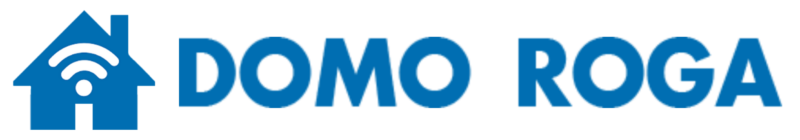Mastering Micro-Targeted Email Personalization: Advanced Strategies for Precise Audience Engagement 05.11.2025
1. Understanding Customer Data Segmentation for Micro-Targeted Email Personalization
a) Identifying Key Data Points for Precise Segmentation
Achieving effective micro-targeting begins with pinpointing the most impactful data points. Beyond basic demographics like age, location, and gender, focus on behavioral signals such as recent browsing history, time spent on specific product pages, and previous purchase patterns. Incorporate psychographic data—interests, values, and lifestyle indicators—by leveraging surveys or social media activity. Use a data audit to identify gaps and overlaps, ensuring each data point adds actionable segmentation value.
b) Implementing Behavioral and Demographic Data Collection Methods
Deploy advanced tracking pixels, event listeners, and cookie-based identifiers to collect real-time behavioral data. Use tools like Google Tag Manager to set up custom events—for example, tracking when a user adds an item to their cart or views a specific category. Combine this with demographic data from your CRM to create a comprehensive profile. Regularly update your data collection scripts to adapt to new behaviors or privacy regulations, such as GDPR or CCPA.
c) Creating Dynamic Segments Using Real-Time Data Updates
Leverage Customer Data Platforms (CDPs) or advanced ESP features to establish dynamic segments that update in real time. For instance, create a segment called «High-Engagement Browsers,» which automatically includes users who viewed more than five products in the last 24 hours. Use SQL-like queries or visual segment builders to set thresholds, conditions, and time frames. Implement scheduled refreshes or event-driven triggers to ensure your segments are always current, enabling timely and relevant email delivery.
d) Case Study: Segmenting an E-commerce Audience Based on Purchase Frequency and Browsing Habits
Consider an online fashion retailer that segments customers into three groups: Frequent Buyers (purchasing weekly), Occasional Browsers (browsing monthly without purchase), and One-Time Shoppers. Using real-time data, the retailer tracks purchase logs and browsing sessions via a CDP. They set up dynamic segments that automatically update as customer behaviors change. This segmentation enables tailored campaigns: exclusive early access for Frequent Buyers, personalized style recommendations for Browsers, and re-engagement offers for One-Time Shoppers.
2. Setting Up Advanced Data Infrastructure for Personalized Campaigns
a) Integrating CRM, ESP, and Analytics Platforms for Seamless Data Flow
Create a unified data ecosystem by integrating your Customer Relationship Management (CRM), Email Service Provider (ESP), and analytics tools such as Google Analytics or Mixpanel. Use middleware like Zapier, Segment, or custom APIs to automate data transfer. For example, set up a webhook that pushes new purchase data from your CRM into your ESP’s contact profiles, ensuring that email personalization reflects the latest customer activity. Employ a data warehouse (e.g., Snowflake, BigQuery) for centralized storage and complex querying across sources.
b) Automating Data Cleaning and Enrichment Processes
Implement ETL (Extract, Transform, Load) pipelines using tools like Apache NiFi, Talend, or custom scripts to regularly clean data—removing duplicates, correcting inconsistencies, and filling in missing values. Enrich profiles with third-party data sources such as social media activity or firmographic data. Use machine learning models to score customer engagement levels, predict churn, or recommend products, feeding these insights back into your segmentation logic. Automate these workflows with schedulers like Apache Airflow for continuous data freshness.
c) Ensuring Data Privacy and Compliance (GDPR, CCPA) in Data Handling
Design your data infrastructure with privacy in mind. Use encryption at rest and in transit, anonymize personally identifiable information (PII), and implement consent management platforms to track user permissions. Regularly audit data access logs and ensure opt-out mechanisms are prominent. Use privacy-by-design principles during database schema planning, and maintain documentation of data flows to demonstrate compliance during audits.
d) Practical Example: Using a Customer Data Platform (CDP) to Aggregate Disparate Data Sources
A retail chain deploys a CDP like Tealium or Segment to unify online and offline data. They integrate POS systems, loyalty programs, email interactions, and web analytics into a single profile per customer. This setup enables real-time updates, enriched profiles, and sophisticated segmentation. For instance, a customer who visited a store and made an online purchase can be targeted with a personalized email featuring related products, increasing conversion rates by 20%.
3. Developing Micro-Targeted Content Strategies for Each Segment
a) Crafting Customized Email Content Based on Segment Attributes
Design templates that dynamically adapt content blocks based on segment data. For high-value customers, focus on exclusive offers and loyalty rewards. For new subscribers, highlight brand story and introductory discounts. Use segmentation attributes such as purchase history, browsing categories, and engagement scores to determine content hierarchy. Implement conditional logic in your ESP—e.g., if segment = high-value, then display VIP product recommendations; else, show onboarding content.
b) Utilizing Dynamic Content Blocks and Personalization Tokens
Leverage your ESP’s dynamic block features to insert personalized product recommendations, location-specific messages, or personalized greetings. For example, use tokens like {{first_name}} or {{latest_purchase}}. Combine dynamic blocks with real-time data feeds from your CDP to show the most relevant products based on recent browsing sessions. Test different configurations to optimize click-through and conversion rates.
c) Testing and Refining Content Variations for Different Segments
Implement rigorous A/B testing at the segment level. For instance, test subject lines, CTA placements, imagery, and copy length across segments such as high-value customers versus new leads. Use multivariate testing to identify the combination of elements that yield maximum engagement for each segment. Analyze results with segment-specific metrics—open rates, CTR, conversion—to inform iterative improvements.
d) Case Example: Personalizing Promotions for High-Value vs. New Customers
An electronics retailer uses segmentation to differentiate offers: high-value customers receive early access to new gadgets, while new customers get introductory bundles. They craft separate email templates with tailored messaging and visuals, leveraging data on purchase frequency and engagement scores. Over three months, this approach improved response rates by 35% and increased average order value for targeted segments.
4. Implementing Behavioral Triggers and Real-Time Personalization
a) Setting Up Event-Based Triggers (Cart Abandonment, Browsing Behavior)
Configure your ESP to listen for specific user actions—such as cart abandonment, product page visits, or wishlist additions. Use webhook integrations to trigger these events instantly. For example, when a user abandons a cart, trigger an email with personalized product recommendations based on the abandoned items, extracted from real-time session data.
b) Using Real-Time Data to Adjust Email Content Mid-Delivery
Employ techniques like server-side rendering or email SDKs that enable real-time content adjustments during email open events. For instance, if a user visits a product page just before opening the email, dynamically update the email content to include that product or related accessories. This requires integrating your web analytics with your email platform through APIs, ensuring the email content reflects the most recent user actions.
c) Technical Setup: Connecting Web Analytics with Email Automation Tools
Use API integrations or middleware platforms to sync web analytics data with your ESP. For example, configure Google Analytics to send event data via webhook to your ESP’s personalization engine. Set up a real-time data pipeline with tools like Segment that capture user behavior on your website and trigger personalized email workflows instantly. Document the data flow and test for latency issues to ensure timely personalization.
d) Practical Step-by-Step: Creating a Cart Abandonment Email with Personalized Product Recommendations
- Integrate your shopping cart system with your ESP via API or webhook.
- Set up an event trigger for cart abandonment—e.g., no checkout within 30 minutes.
- Use a dynamic email template that pulls the abandoned cart items from your database or session data.
- Configure your email to include personalized product recommendations based on browsing and purchase history, utilizing personalization tokens or dynamic blocks.
- Test the entire flow: add items to cart, abandon, trigger email, and verify that the recommendations match the user’s behavior.
- Monitor open and click rates, and refine the logic—e.g., adjusting time windows or recommendation algorithms.
5. Fine-Tuning Personalization Through A/B Testing and Analytics
a) Designing Tests for Micro-Targeted Variations
Use segmented A/B testing to compare subtle variations tailored to each audience. For example, test different product images, personalized subject lines, or CTA wording within a specific segment. Design your tests with clear hypotheses, such as «Personalized subject lines increase open rates among high-value customers.» Use a testing framework that supports multivariate testing to evaluate multiple variables simultaneously.
b) Analyzing Engagement Metrics at the Segment Level
Disaggregate your analytics to measure performance per segment. Use tools like Google Analytics or your ESP’s reporting dashboards to track open rates, CTR, conversions, and revenue generated. Implement cohort analysis to understand how different segments respond over time. Use these insights to identify which personalization strategies are most effective and where to allocate resources.
c) Iterative Optimization Based on Data-Driven Insights
Create a continuous improvement loop: analyze results, identify winners, and implement winning variations across larger segments. Use machine learning models to predict which creative elements will perform best for each segment, then automate deployment of optimized content. Document changes and outcomes to build institutional knowledge and refine your personalization algorithms.
d) Example: Testing Subject Lines and Call-to-Action (CTA) Variations for Different Customer Segments
A luxury travel brand tests four subject lines—personalized vs. generic, urgency-driven vs. informational—across high-value and new customer segments. They also vary CTA placements within the email. After a month, data shows personalized, urgent subject lines with prominent CTAs yield 22% higher open rates and 15% more conversions among high-value clients, guiding future email design strategies.
6. Common Pitfalls and How to Avoid Them in Micro-Targeted Email Personalization
a) Over-Personalization Leading to Privacy Concerns
Ensure transparency: always inform users about data collection and how it enhances their experience. Limit the amount of PII stored, and give clear opt-in/out options. Over-personalization can backfire if it feels invasive or triggers privacy complaints.
b) Data Silos and Inconsistent Customer Profiles
Avoid fragmented data by consolidating all touchpoints into a single profile in your CDP or data warehouse. Regularly audit for inconsistencies—e.g., mismatched purchase history or contact info—and implement reconciliation workflows. Training teams on standardized data entry and segmentation practices also reduces profile discrepancies.
c) Ignoring Cross-Channel Consistency in Customer Experience
Coordinate messaging and personalization across email, web, social, and offline channels. Use a unified customer view to synchronize offers and content. For example, if a customer receives a personalized discount offer via email, ensure the same promotion appears when they browse your website or engage on social media, maintaining a seamless experience.
d) Case Study: Lessons from a Campaign Failure Due to Poor Data Segmentation
A subscription service launched a segmentation-based campaign targeting different age groups but failed to account for overlapping interests. As a result, they sent irrelevant offers, causing unsubscribes and negative brand perception. The lesson: always validate segmentation logic with real data, incorporate cross-checks, and monitor engagement metrics closely to catch anomalies early.