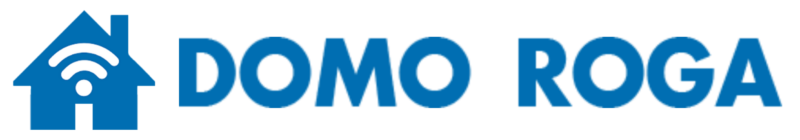Mastering Real-Time Data Integration for Dynamic Personalization in Email Campaigns #5
Implementing data-driven personalization in email marketing is no longer a luxury but a necessity for brands aiming to deliver relevant, timely content that boosts engagement and conversions. While segmentation and static data collection form the foundation, the true power lies in real-time data integration—enabling your emails to reflect the most current customer behaviors and preferences. This deep dive explores the Tier 2 theme of integrating live data streams into your email personalization framework, with actionable steps, technical insights, and common pitfalls to avoid.
- Setting Up API Connections with Data Sources
- Automating Data Syncs and Refreshes
- Handling Data Latency and Synchronization Challenges
- Practical Implementation: Step-by-Step
Setting Up API Connections with Data Sources
The backbone of real-time personalization is establishing robust, secure API connections between your data sources—such as CRM systems, e-commerce platforms, or behavioral tracking tools—and your email service provider (ESP). This process involves several key steps:
- Identify Data Endpoints: Determine which data points are vital for personalization, e.g., recent browsing history, cart abandonment, loyalty points, or recent purchases.
- Choose API Protocols: Prefer RESTful APIs for their simplicity and widespread support. Ensure endpoints support filtering and pagination for efficient data retrieval.
- Authentication and Security: Implement OAuth 2.0, API keys, or JWT tokens to secure data exchanges. Limit permissions to least privilege.
- Create API Clients: Develop server-side scripts or middleware (using Node.js, Python, etc.) that periodically fetch data and store it temporarily in a fast-access cache or database.
- Test Endpoints: Use tools like Postman or Insomnia to validate data accuracy, response times, and error handling before integrating with your email platform.
For example, integrating a Shopify store with Mailchimp via Shopify’s API and Mailchimp’s API allows you to pull recent order details and customer activity in real time, enabling dynamic product recommendations.
Automating Data Syncs and Refreshes
Manual data updates are impractical at scale; thus, automating synchronization is critical. Here’s a structured approach:
- Schedule Periodic Fetches: Use cron jobs or cloud functions (AWS Lambda, Google Cloud Functions) to trigger data pulls at intervals aligned with your campaign cadence—e.g., every 5-15 minutes.
- Implement Webhooks for Event-Driven Updates: Many platforms support webhooks that notify your system instantly when significant events occur (e.g., new purchase, cart abandonment).
- Data Storage and Caching: Store fetched data in a fast, query-optimized database (like Redis or DynamoDB) to ensure low latency retrieval during email rendering.
- Data Versioning and Audit Trails: Maintain logs and version control to track data freshness and troubleshoot discrepancies.
For instance, a retail brand might set up a Lambda function to update customer loyalty points every 10 minutes, ensuring email recommendations reflect the most recent points balance.
Handling Data Latency and Synchronization Challenges
Real-time data integration introduces challenges like latency, data inconsistency, and synchronization failures that can impair personalization accuracy. To mitigate these issues:
- Implement Data Freshness Checks: Include metadata such as timestamp or version number with each data fetch. Use this to decide whether to overwrite existing data during email rendering.
- Set Tolerance Thresholds: Define acceptable latency windows (e.g., 5 minutes). If data is stale beyond this, fall back to static or last known good data.
- Use Asynchronous Data Loading: For highly dynamic elements like real-time product recommendations, load data asynchronously during email open via AMPscript or dynamic content scripts, reducing initial load time.
- Error Handling and Fallbacks: Establish default content or previous data snapshots for cases where API calls fail or data is delayed.
«A common pitfall is assuming API responses are always instantaneous. Building resilience through fallback content and tolerances ensures a seamless experience despite transient data issues.»
Practical Implementation: Step-by-Step Guide
Let’s consider an example of integrating real-time purchase data to dynamically recommend products in a transactional email:
1. Data Preparation and Integration
- Use your e-commerce platform’s API to fetch recent purchase data, including customer ID, items bought, and purchase timestamp.
- Create a middleware service that pulls this data every 10 minutes and stores it in a Redis cache keyed by customer ID.
2. Building the Recommendation Logic Using Customer Behavior Data
- Analyze purchase patterns to identify frequently bought together or complementary products.
- Develop a rules engine or machine learning model (e.g., collaborative filtering) that, given a customer ID and recent purchase data, outputs top product recommendations.
3. Embedding Recommendations in Email Templates
- Use AMPscript (for Salesforce Marketing Cloud) or Liquid (for Shopify Mailchimp) to query your cache at email send time:
{{#lookup "redis_cache" customer_id}}
Recommendations: {{recommendations}}
{{/lookup}}
4. Measuring Impact and Adjusting Strategies
- Track click-through rates and conversions on recommended products.
- Run A/B tests comparing static versus real-time recommendations.
- Refine your rules engine based on performance data, adjusting thresholds or models to optimize relevance.
«Integrating live data streams requires technical rigor and ongoing optimization, but the payoff is highly personalized, timely campaigns that resonate with customers.»
Conclusion and Final Tips
Achieving real-time, data-driven personalization hinges on meticulous API setup, automation, and resilience strategies to counteract latency issues. Remember:
- Prioritize data security: Use secure protocols and comply with privacy regulations like GDPR and CCPA.
- Implement fallbacks: Always have static or cached data ready for scenarios where live data isn’t available.
- Continuously optimize: Monitor performance, refine your data logic, and adapt to changing customer behaviors.
For a comprehensive understanding of foundational principles connecting to «{tier1_anchor}» and advanced techniques, exploring the broader context will solidify your strategy and implementation skills.